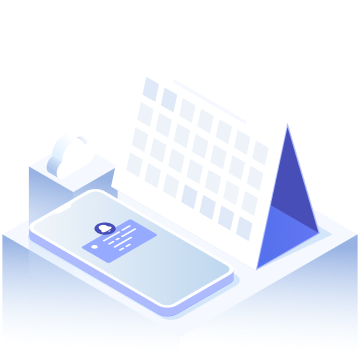Workflow
At a high level, the workflow of eCalendar can be described as a loop, with eCalendar reporting sitting outside of the circle.
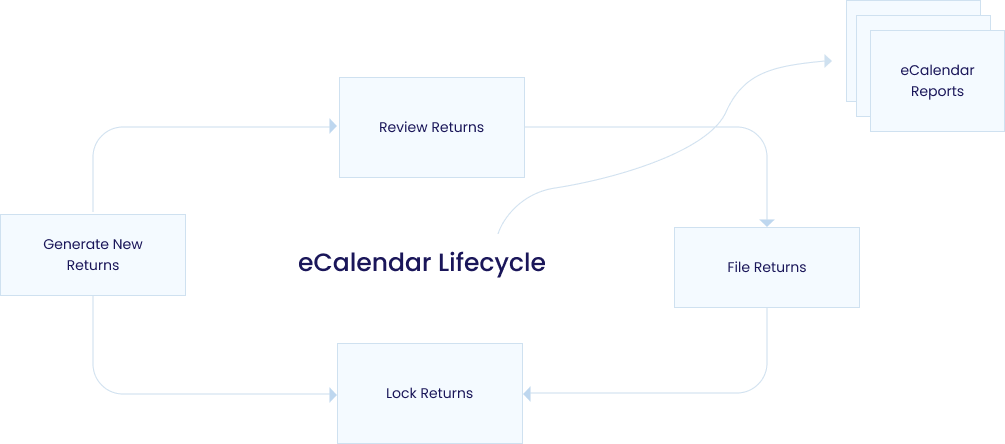
At the beginning of every month, a user
-
Generates returns to start the period.
-
Performs a review of the tax returns outside of eCalendar. The tax return data is imported into eCalendar via files generated from external sources (Tax Return software, Excel workpapers, etc.).
-
Performs a review of the tax returns outside of eCalendar. The tax return data is imported into eCalendar via files generated from external sources (Tax Return software, Excel workpapers, etc.).
-
Locks the returns for the month
The cycle repeats at the beginning of a new month. Once a period is locked, the data in that period can be reviewed, but not edited. Reporting sits outside of the cycle as reporting on historical periods are always available.
Contact
If your customer would like to see specific functionality or has additional questions, contact:
- Scott Billadeau
- Principal
- DSTax, LLC
- (630) 862-9552
- scott.billadeau@dstax.com